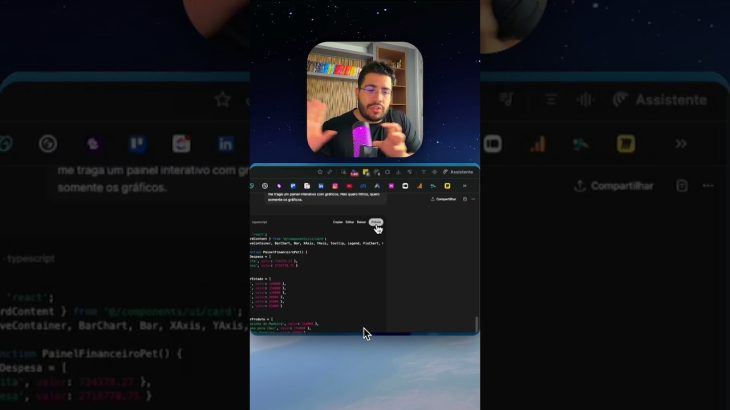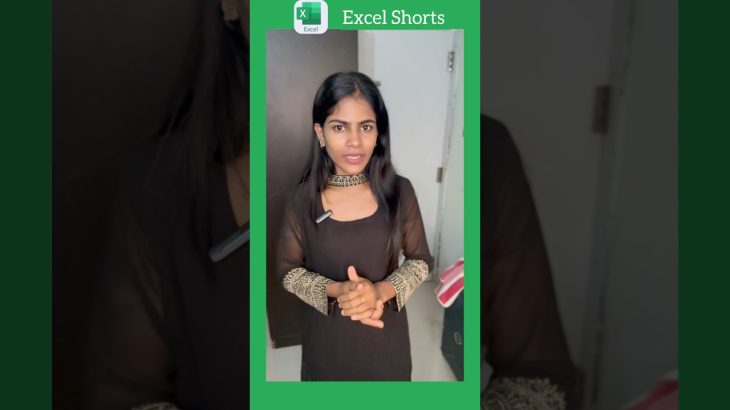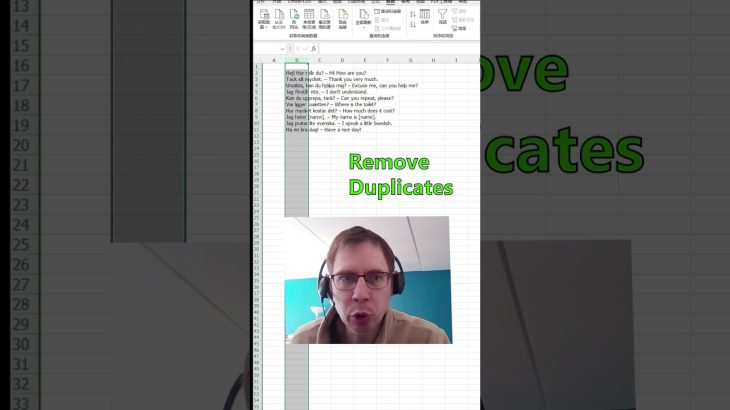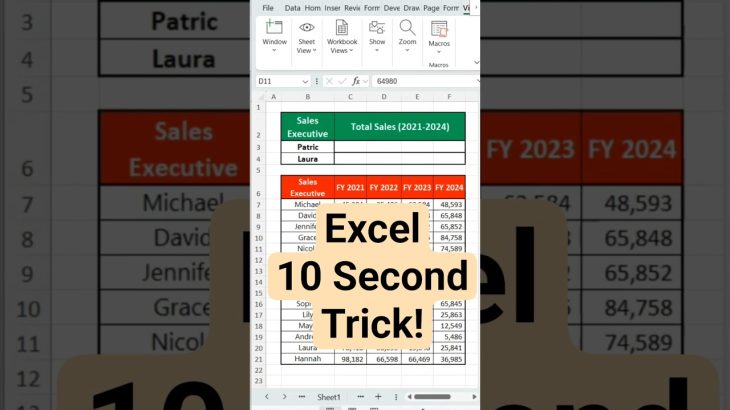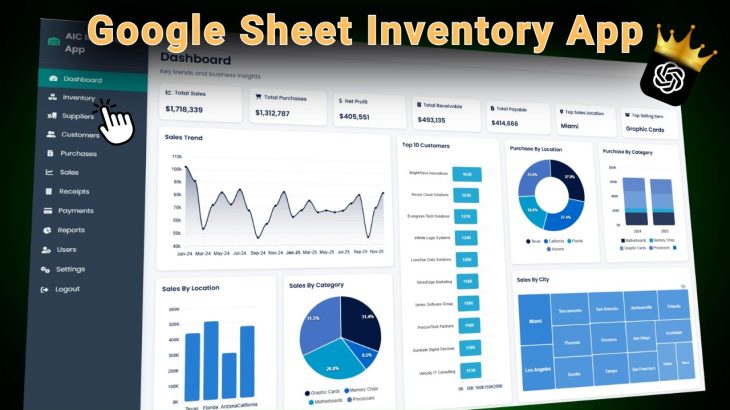You might have came across Chat GPT which great and all but what if i say you can add the power of ai #gpt3 inside your google sheets. check the video to see how.
In this video we will go through how to use Artificial Intelligence inside google sheets to.
– Sanitise Data, which means getting what we need from cluttered data
– Write personalised Thank You cards with Artificial Intelligence inside google sheets
– Summarise Feedback
– Categorise Feedback
0:00 – 1:12 : Introduction
2:07 – 3:50 : Use AI inside Google Sheets for Data Sanitisation
3:53 – 8:09 : Use AI inside Google Sheets to write thank you cards
8:10 – 10:36 : Use AI inside Google Sheets to Convert review to bullet points
10:37 – 13:06: Use AI inside Google Sheets to do Feedback Categorisation
here are thing you need to follow:
1. Install SheetAI Add-on: https://www.sheetai.app
2. Make a copy of Sample Sheet: https://docs.google.com/spreadsheets/d/131gKbAz6rLqgH3kHhXwpi3_kxpjQrmrgYo9iFyfVmJI/copy
3. Prompts: https://docs.google.com/document/d/1UOyNo4k6TvGmaTcZICsn3IZiv3-GolMDepSTSJo4jt0/copy
Comment what else you would like to do with AI inside google sheets and i will make a video for the same
![Use Power of AI Inside #GoogleSheets [Step by Step Tutorial] – GPT3 for Sheets](https://chatgpt.retromanplanning.com/wp-content/uploads/2022/12/Use-Power-of-AI-Inside-GoogleSheets-Step-by-Step-Tutorial-GPT3-for-Sheets-730x410.jpg)