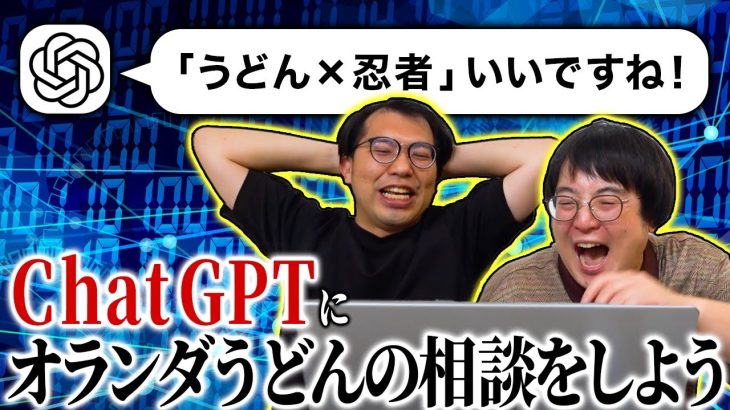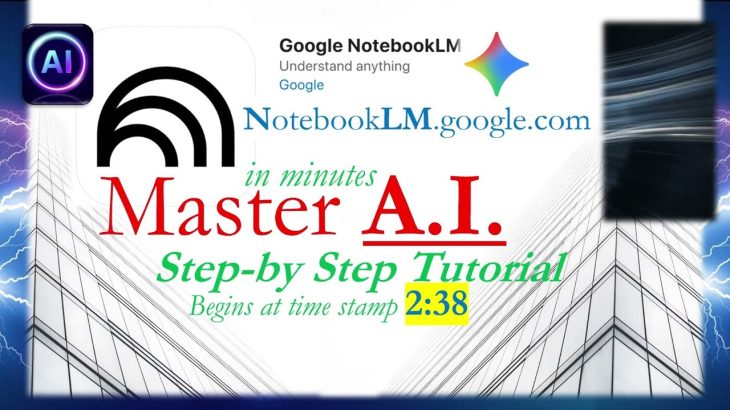ChatGPT OpenAI in Google Docs enables you to produce AI writing texts based on your ideas or proposals. With it, you can use the OpenAI Chat GPT 3.5 turbo, ChatGpt 4, ChatGpt 4-32k, DALL E, and other models to perform a variety of tasks on text, such as create image, summarize, fix grammar, change the tone, custom prompt, and translate to.
GPT plus Docs is capable of generating human-like text from a prompt, summarizing text, and performing other language-related tasks.
GPT-4 IS CURRENTLY IN A LIMITED BETA AND IS ONLY ACCESSIBLE TO THOSE WHO HAVE BEEN GRANTED ACCESS. Please join the waitlist https://openai.com/waitlist/gpt-4-api to get access when capacity is available.
You can highlight any text in your document and click on to submit button to generate additional text based on the selected prompt. GPT plus Docs for Google Docs is based on the most recent Chat GPT-3.5 turbo and popular ChatGpt 4, ChatGpt 4-32k, DALL E models. Some potential uses for GPT plus Docs include creating article summaries, create images, composing emails, generating social media content, the writer’s answers to emails, writing reports, etc. It’s important to note that the quality of the generated text may differ, and it’s recommended to review and revise the text created by ChatGPT-3.5.
FEATURES
– Create image
– Summarize
– Fix Grammar and spelling
– Writing emails or blog posts
– Change the tone to
– Add your custom prompt
– Translate to languages.
– Restore response from history
– List action history and request info
– Select OpenAI GPT-3, Chat GPT 3.5 turbo, ChatGpt 4, ChatGpt 4-32k, DALL E Models
– Default model is now ChatGPT gpt-3.5-turbo
– Change the Temperature setting
– Add Max response tokens
– Select the settings option Insert the response to the end document
– Select the settings option Copy the response to Clipboard
– Add user Api Key
This add-on is completely free to use. You only need to pay OpenAI’s API cost. You will need to insert your OpenAI API Key.
The user has a limit of free 10000 tokens and ChatGPT-4 1000 tokens.
After free tokens reach a limit, you need to pay the OpenAI API fee and insert your OpenAI API key. When you register on the OpenAI website you will get free ChatGPT tokens (around 900k tokens). https://www.everestwebdeals.co/en/how-to-generate-an-openai-api-key/. The default OpenAI model Chat GPT 3.5 turbo.