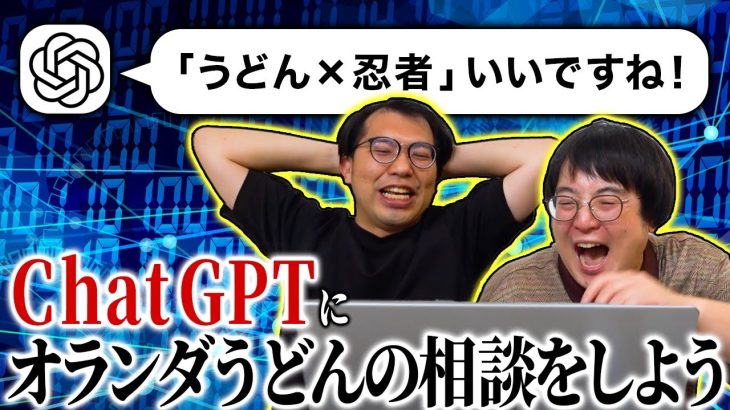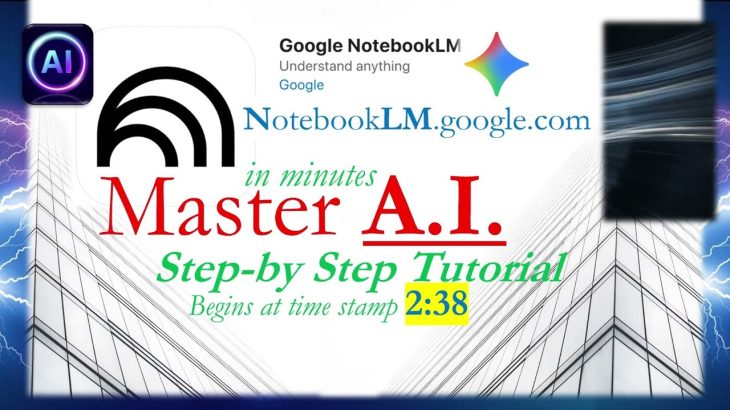Whenever you copy and paste text from Chat GPT to a Google Doc, it always has a gray background. In order to get rid of it you must select all of the text, go to Format, Paragraph Styles, Borders and Shading, select Background Color, and set it to ‘None’, then hit ‘Apply’
Remove The Gray Background from Chat GPT Text (Google Docs)
- 2023.05.17
- Google Document