1.Click the link to install the add-on:
https://workspace.google.com/marketplace/app/ai_slides_maker_chatgpt_with_slides/715931934006
2. In the Google sheets menu bar, click extensions, choose “AI Slides Maker – ChatGPT with Slides”.
chatGPT 活用動画まとめ 作業効率をUPさせるchatGPT活用方法をまとめています。
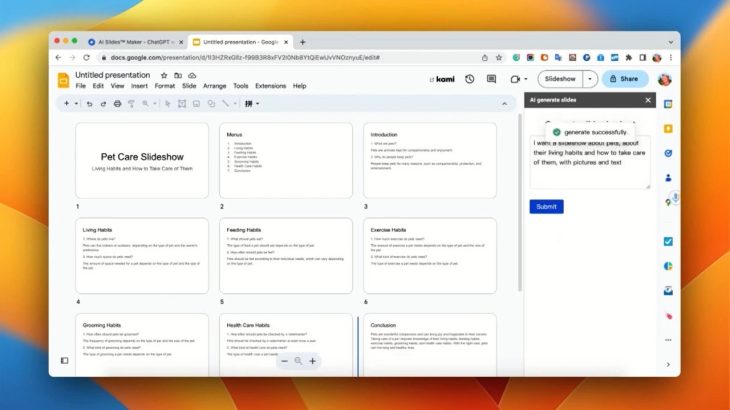
1.Click the link to install the add-on:
https://workspace.google.com/marketplace/app/ai_slides_maker_chatgpt_with_slides/715931934006
2. In the Google sheets menu bar, click extensions, choose “AI Slides Maker – ChatGPT with Slides”.