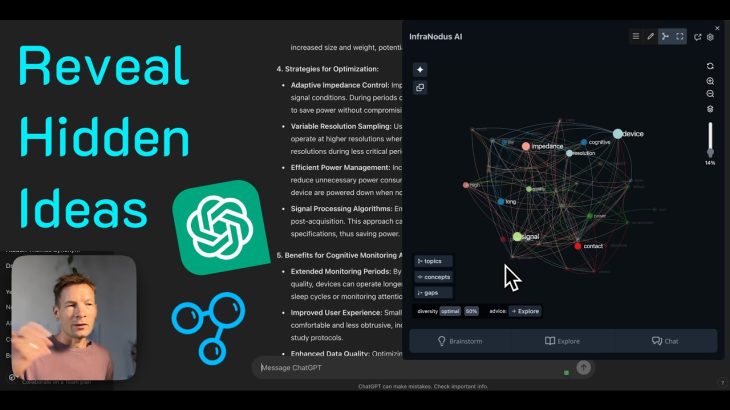In this tutorial, we will be discussing how to use ChatGPT with Google Sheets. ChatGPT is a powerful tool to help you automate your Google Sheets tasks. First of all, we’ll learn how to install ChatGPT for Google Sheets. After that, we’ll also cover how to use ChatGPT in Google Sheets, including tips and tricks for getting the most out of this integration.
Steps to install ChatGPT in Google Sheets
– Open a Google Sheets Spreadsheet
– Navigate to Extensions ➤ Add-ons ➤ Get add-ons
– Search “GPT for sheets and docs” and install it
– Authorize GPT for sheets and docs
– In your Spreadsheet window, navigate to Extensions ➤ GPT for sheets and docs ➤ Launch & Enable functions
– You’ll be asked to enter your OpenAI API key.
– Go to “beta.openai.com”
– Click on your profile icon
– Click on “View API keys”
– Generate a new Secret key and copy it
– Paste the copied Secret key in GPT for sheets and docs prompt
– Hit Next
This is how you can use ChatGPT with Google Sheets.
If this video helped you to integrate ChatGPT with Google Sheets, do consider subscribing to the channel.
SUBSCRIBE: https://bit.ly/3olihfZ
#chatgpt
#googlesheets
#chatgptintegration









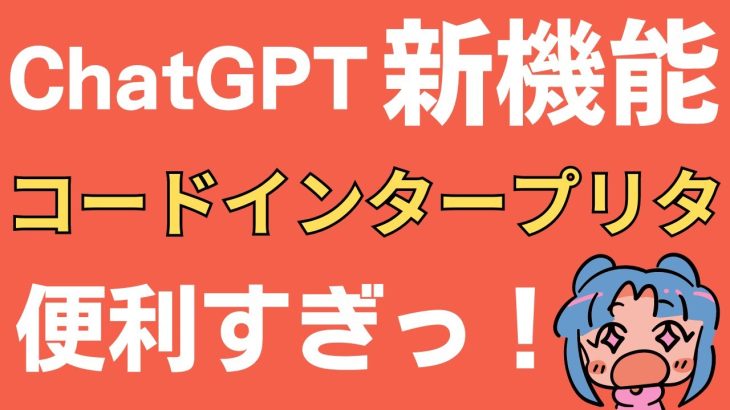
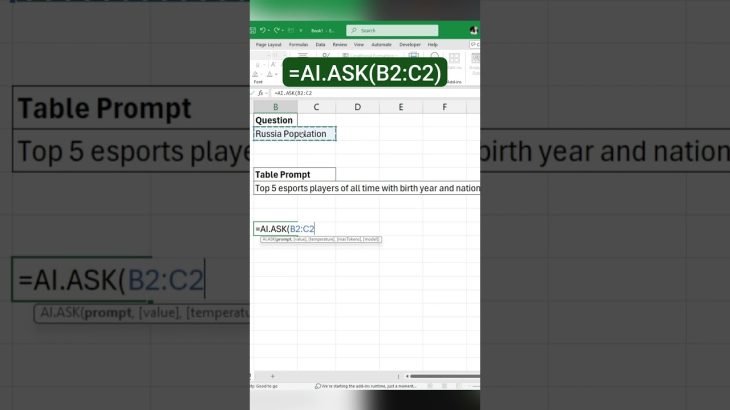

![NEW ChatGPT o1-preview Trading Strategy Made 365% Profit [ FULL TUTORIAL ]](https://chatgpt.retromanplanning.com/wp-content/uploads/2024/09/NEW-ChatGPT-o1-preview-Trading-Strategy-Made-365-Profit-FULL-TUTORIAL--730x410.jpg)