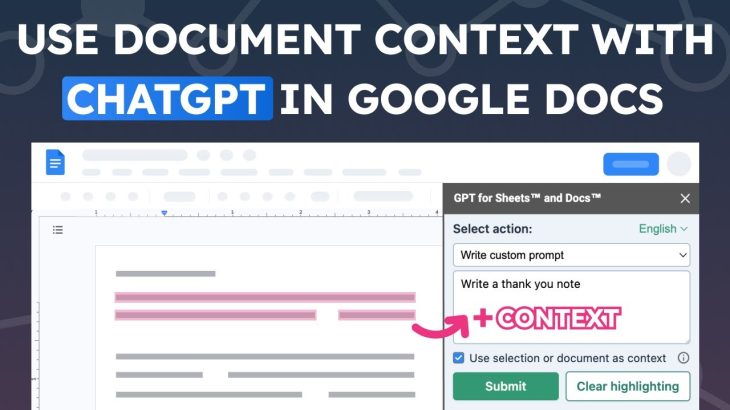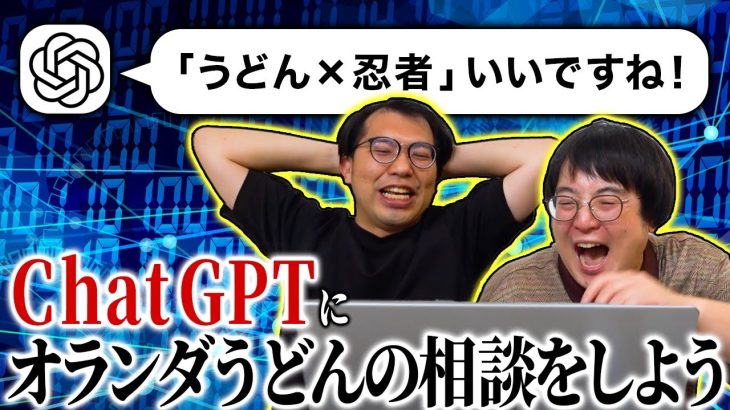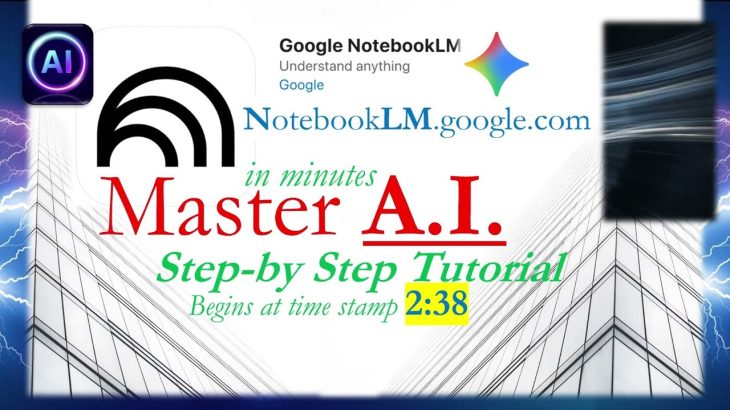Feeding your prompt with the right context is very important to generate specific and accurate content with ChatGPT. In this video, we explain to you how to use the GPT for Docs sidebar to use your document or portions of your documents as context to generate more writing with ChatGPT in Google Docs.
⌚️TIMESTAMPS
00:00 Use the whole document as context
1:16 Use a selection as context to expand your content
3:25 Use multiple selections as context
▶️ PLAYLIST:
Discover all the functionalities of the GPT for Docs add-on: https://www.youtube.com/playlist?list=PLI1hJP_Ps2kP-LPDpJnsJgwY67WtZ8GAA
📥 List of all available functions and template of examples to download : https://gptforwork.com/help/gpt-for-sheets/reference/
❗️ Do not hesitate to comment below or fill out this form with your questions and feedback , we’ll be happy to answer: https://support.gptforwork.com/hc/en-us/requests/new
——————————————————————————————
GPT for Sheets and Docs is an AI writer and assistant for Google Sheets and Google Docs. The add-on brings the power of OpenAI GPT-3 models (including gpt-3.5-turbo) directly into Google Sheets and Docs for your convenience. It is like using ChatGPT directly in your Google workspace! Don’t mess with apps script anymore, just download the add-on !
Get the GPT FOR SHEETS AND DOCS add-on for free: https://workspace.google.com/marketplace/app/gpt_for_sheets_and_docs/677318054654
💡 More resources and examples on our website: https://gptforwork.com/
🔔 Don’t miss any new feature by subscribing to our channel: https://www.youtube.com/@gpt4work
You only need to pay OpenAI’s API cost.
——————————————————————————————
This channel is brought to you by TALARIAN: https://talarian.io/
Check out our other productivity tools for Google Workspace:
🚀 YAMM : https://yamm.com/
🔥 AWESOME TABLE : https://awesome-table.com/
🤖 FORM PUBLISHER : https://form-publisher.com/