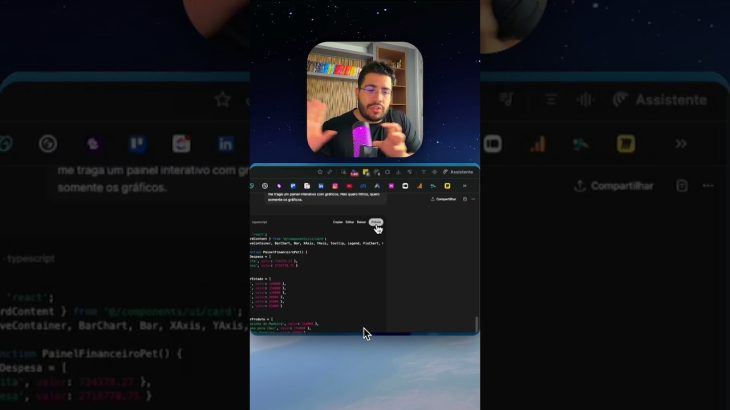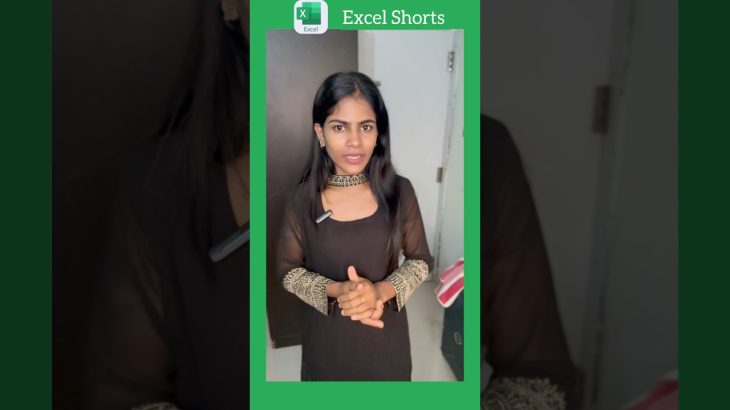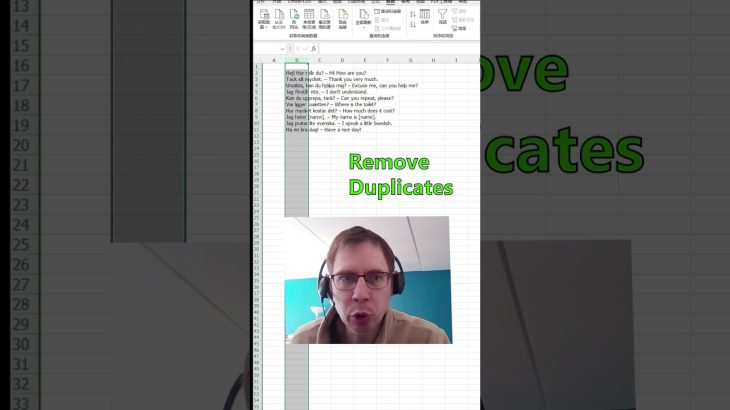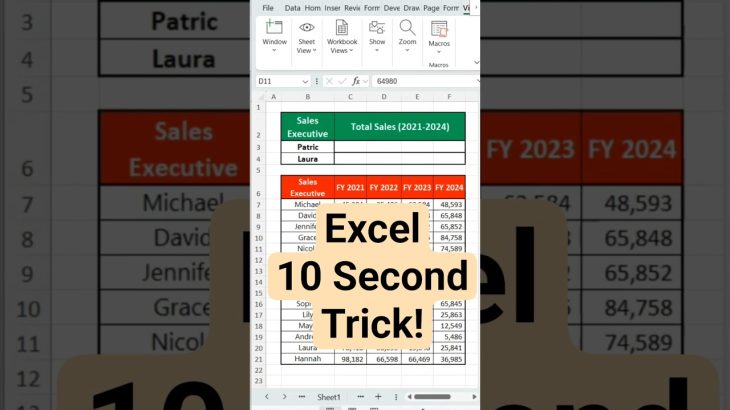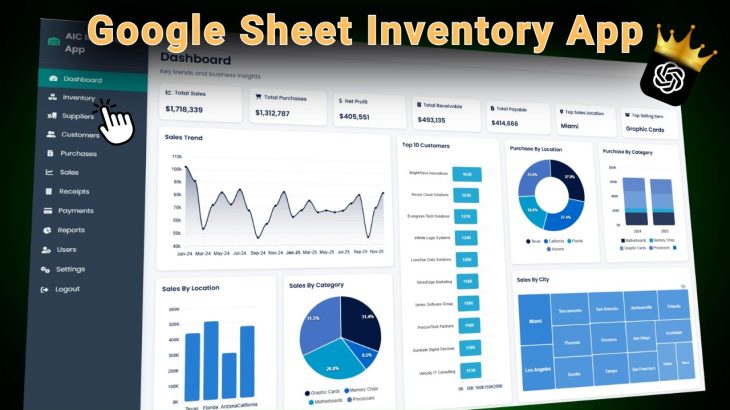In this video, we present you the GPT_TABLE function which lets you create and automatically fill tables of data super easily! Get one item per cell and parse your results easily in Google Sheets.
📖 Function in this video
Syntax: =GPT_TABLE(prompt, [headers], [temperature], [max_tokens], [model]) – model by default: gpt-3.5-turbo
Copy/Paste exemple: =GPT_TABLE(“top 10 most eaten fruits and their nutrition data”)
Copy/Paste exemple with custom temperature, max_tokens and model parameters: =GPT_TABLE(“top 10 most eaten fruits and their nutrition data”, [headers], 0.5, 600, gpt-3.5-turbo)
▶️ PLAYLIST:
Discover all the functionalities of the GPT for Sheets and Docs add-on: https://www.youtube.com/playlist?list=PLI1hJP_Ps2kPXEyL-8U3TuZuaTaP28d4B
📥 List of all available functions and template of examples to download : https://gptforwork.com/gpt-for-sheets/reference
❗️ Do not hesitate to comment below or fill out this form with your questions and feedback, we’ll be happy to answer: https://forms.gle/QLtQMdhoResxQ2bDA
——————————————————————————————
GPT for Sheets and Docs is an AI writer and assistant for Google Sheets and Google Docs. The add-on brings the power of OpenAI GPT-3 models (including gpt-3.5-turbo) directly into Google Sheets and Docs for your convenience. It is like using ChatGPT directly in your Google workspace! Don’t mess with apps script anymore, just download the add-on !
Get the GPT FOR SHEETS AND DOCS add-on for free: https://workspace.google.com/marketplace/app/gpt_for_sheets_and_docs/677318054654
💡 More resources and examples on our website: https://gptforwork.com/
🔔 Don’t miss any new feature by subscribing to our channel: https://www.youtube.com/@gptforwork
You only need to pay OpenAI’s API cost.
——————————————————————————————
This channel is brought to you by TALARIAN: https://talarian.io/
Check out our other productivity tools for Google Workspace:
🚀 YAMM : https://yamm.com/
🔥 AWESOME TABLE : https://awesome-table.com/
🤖 FORM PUBLISHER : https://form-publisher.com/