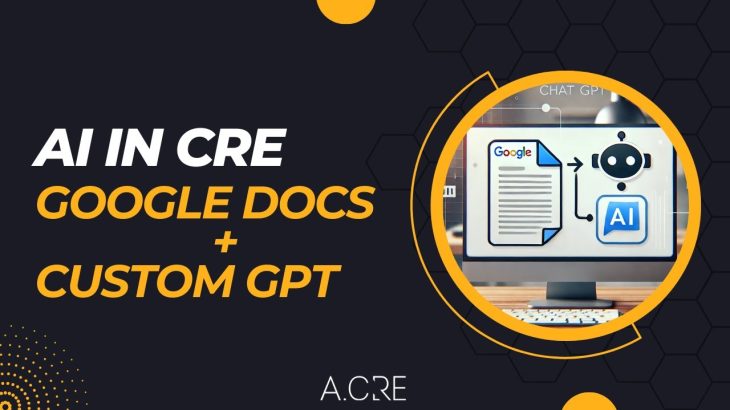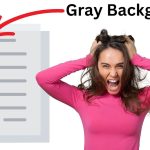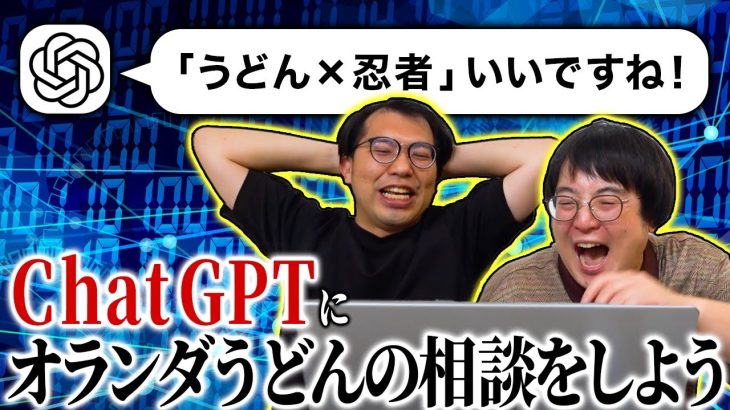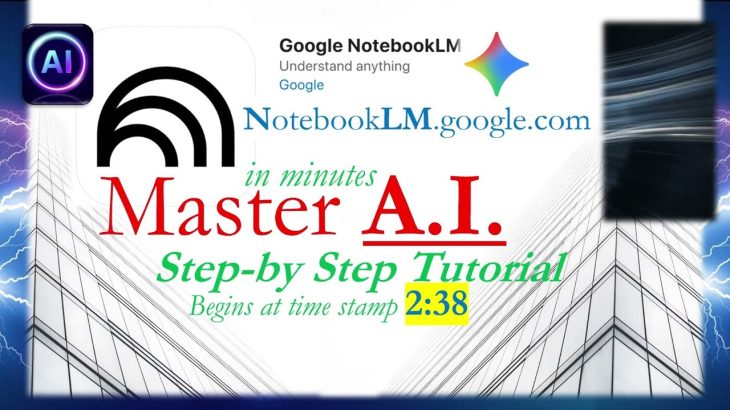Learn how to connect a Google Doc to your custom GPT in this step-by-step tutorial! 🚀
Find written instructions and prompts used in this video here: https://www.adventuresincre.com/connect-a-google-doc-to-your-custom-gpt/
Use the custom GPT we built to help you connect Google Docs to a custom GPT: https://chatgpt.com/g/g-9WGJi1K3g-connect-shared-doc-with-ai
🔗 In This Tutorial:
– Set up and share your Google Doc
– Write and deploy a Google Apps Script API endpoint
– Link the API endpoint to a custom GPT with ChatGPT Actions
– Test your custom GPT’s connection to the Google Doc in real-time
00:00 – Introduction
00:30 – Set Up and Share Your Google Doc
02:23 – Write and Deploy a Google Apps Script API Endpoint
07:11 – Link the API Endpoint to a Custom GPT with ChatGPT Actions
10:33 – Test Your Custom GPT Connection to Google Doc Content
Find more artificial intelligence resources for real estate here: https://www.adventuresincre.com/artificial-intelligence/
View our full Library of Real Estate Excel Models: https://www.adventuresincre.com/library-real-estate-excel-models/
Learn to build institutional-quality real estate models: https://www.adventuresincre.shop/accelerator/
SUBSCRIBE: https://www.youtube.com/user/sburtonhome?sub_confirmation=1
#GoogleAppsScript #CustomGPT #ChatGPT #Automation #ACRE #GoogleDocAPI #tutorial
⚠️ Note: This tutorial is for demonstration purposes and does not include methods for requiring authentication. For applications involving sensitive data, consider adding secure authentication steps.
Want to future-proof your real estate career and to thrive in the era of AI? Join AI.Edge: https://theCREedge.AI