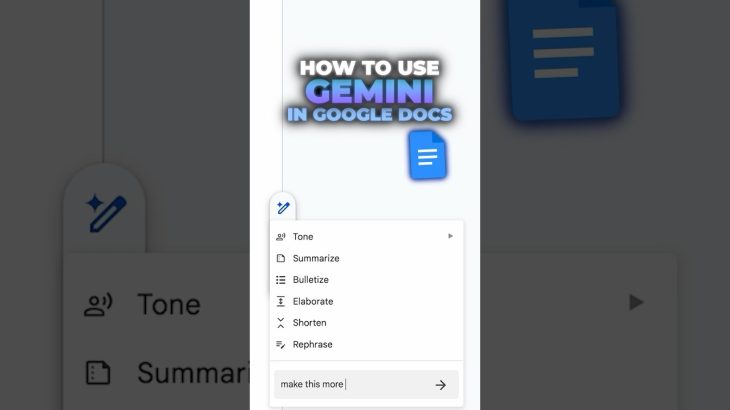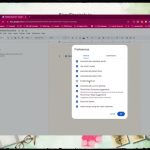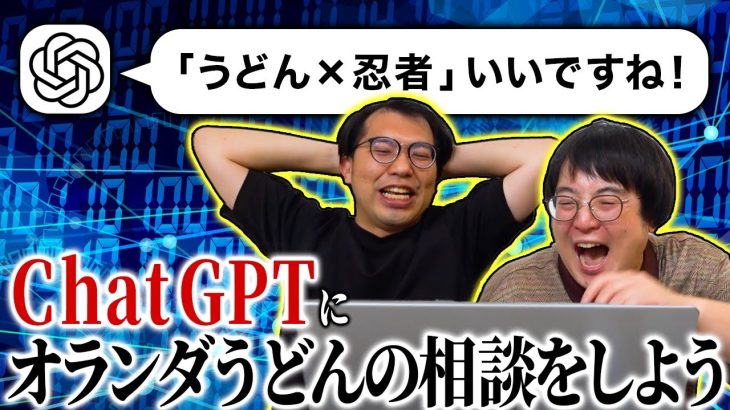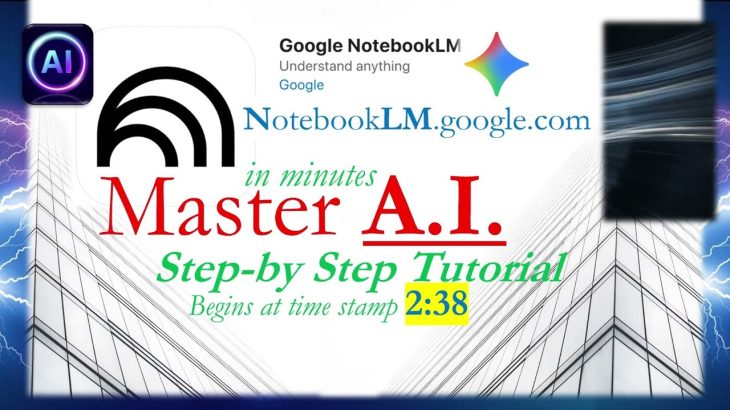Collaborate with Gemini in Google Docs (Workspace Labs) #googlegemini
1. Write and Edit Text:
Generate Text: Use Gemini to generate new text based on a prompt. For example, you could say, “Write a paragraph about the benefits of using AI in education.”
Rewrite Text: Select existing text and ask Gemini to rewrite it in a different style or tone. For example, “Make this text more formal.”
Summarize Text: Highlight a long passage and ask Gemini to summarize it.
2. Translate Text:
Select Text: Select the text you want to translate.
Use Gemini: Ask Gemini to translate the text into your desired language.
3. Proofread and Edit:
Identify Errors: Ask Gemini to check your text for grammar, punctuation, and spelling errors.
Improve Clarity: Ask Gemini to suggest ways to improve the clarity and conciseness of your writing.
Tips for Effective Use:
Be Specific: The more specific your prompt, the better the results.
Iterate and Refine: If Gemini’s initial response isn’t quite right, provide additional context or ask follow-up questions.
Experiment with Different Prompts: Try different phrasing and wordings to get different outcomes.
Combine Human Creativity with AI: Use Gemini as a tool to enhance your creativity, not replace it.
#google #googleai #googledocs