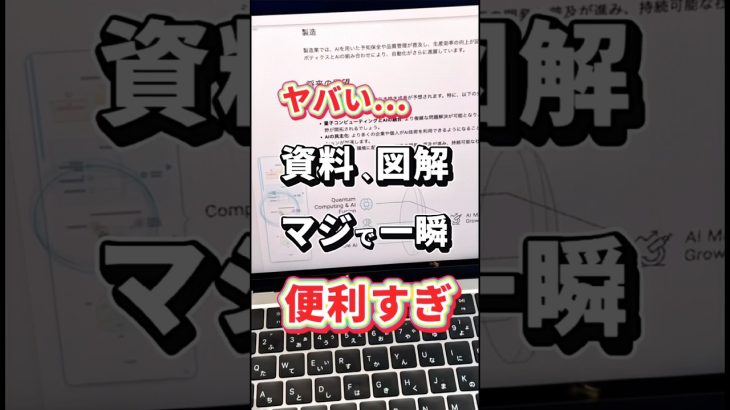Send random amounts to my cashapp (if you’re awesome) – https://cash.app/$micahjca
#chatgpt #ai #googledoc
Get the extension here – https://workspace.google.com/u/0/marketplace/app/gpt_for_docs_sheets_slides/451400884190
In this video, we dive into the world of enhanced productivity and efficiency with ChatGPT’s integration into Google Docs, Sheets, and Slides. Discover how you can supercharge your document creation, data analysis, and presentation development with the power of AI assistance. We’ll walk you through practical examples and step-by-step guides, ensuring you harness the full potential of ChatGPT’s capabilities within the Google Workspace ecosystem.
Whether you’re a student, professional, or anyone looking to simplify and expedite your work, this video is your key to unlocking a new level of productivity. Join us as we explore the seamless synergy between ChatGPT and Google’s versatile suite of tools, and learn how to streamline your tasks like never before.
Don’t miss out on this opportunity to revolutionize the way you work. Hit that subscribe button and stay tuned for more insights on leveraging technology to your advantage. Get ready to transform your workflow with ChatGPT in Google Docs, Sheets, and Slides!
[0:00-4:00] Introduction and Setup: The video begins with an introduction to integrating ChatGPT into Google Workspace tools. The presenter demonstrates how to add the ChatGPT add-on to Google Docs, Sheets, and Slides and provides a basic overview of its functionalities such as creating and improving text, adding stock and AI-generated images.
[4:00-8:00] Using ChatGPT in Google Docs: The focus shifts to practical applications of ChatGPT in Google Docs. Examples include generating checklists, customizing text to make it friendlier, and using ChatGPT to create a company logo. The presenter shows how to insert and edit these elements within a Google Doc.
[8:00-12:00] Google Slides Integration: The video explores the use of ChatGPT in Google Slides. The presenter illustrates how to generate entire slide presentations on specific topics (like welding) and edit the content of slides for improved presentation quality.
[12:00-16:00] Google Sheets Features: In the final segment, the video covers the integration of ChatGPT with Google Sheets. The presenter showcases the use of ChatGPT-driven formulas for dynamic data generation, such as creating lists and concatenating information to generate unique data sets.