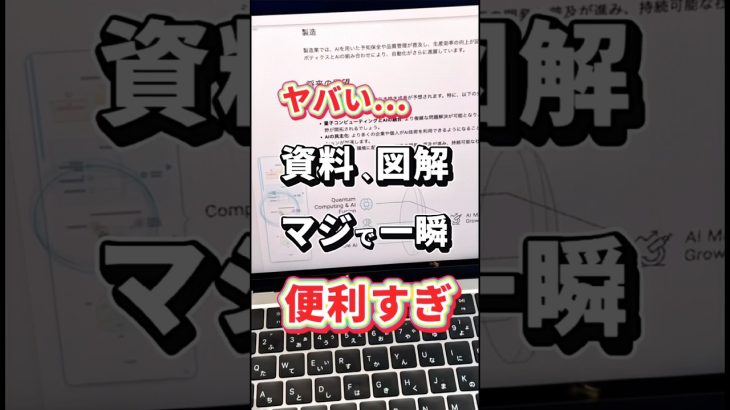Are you tired of manually updating your Google Slides with new data? In this video, I’ll show you step-by-step how to link your Google Slides to real-time data from Google Sheets using ChatGPT and Google Apps Script. 📊🔥 No more repetitive copying and pasting—your slides will now update themselves with the latest numbers automatically!
What You’ll Learn:
1️⃣ How to create a Google Slides template for automation
2️⃣ Using ChatGPT to generate a Google Apps Script code
3️⃣ Linking Google Sheets to Google Slides for real-time data updates
4️⃣ Setting up auto-updates whenever you open the presentation
__________________________________________________________________________
Chapters:
📺 00:00 – How to Automate Google Slides For Free With ChatGPT and Google Sheets
📺 00:16 – Generate Google Apps Script
📺 01:01 – Link Google Sheets For Automatic Updates
__________________________________________________________________________
🙌 Save time, reduce errors, and focus on what matters most!
👍 If you found this tutorial helpful, don’t forget to like, comment, and subscribe for more productivity hacks and AI-driven tutorials!
🔗 Useful Links:
https://chatgpt.com/
🔔 Subscribe for more AI-powered productivity tips for young professionals and businesses! @MyAIPerks www.myaiperks.com
📺 Check out my other videos on Google Slides and Top 5 Presentation Tips!
✨ Follow My AI Perks on Instagram @myaiperks
Just a friendly reminder: while I aim to provide helpful and accurate information, I’m not liable for external content linked or mentioned in this video.