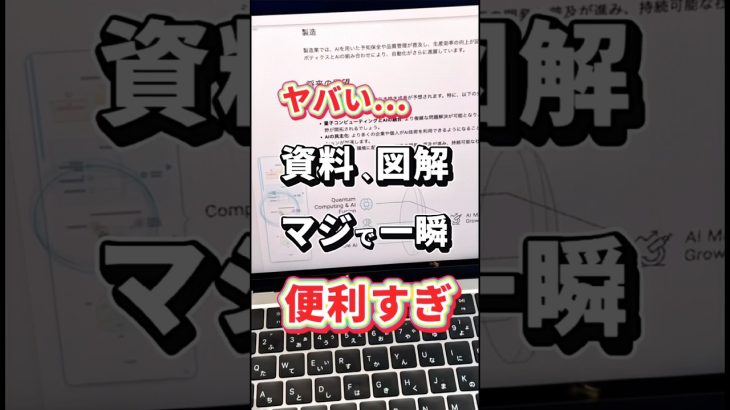In this video, I break down the crucial differences between ‘Temperature’ and ‘Top P’—two powerful parameters that can drastically influence the behavior of language models like ChatGPT. Understanding how to tweak these settings will enable you to fine-tune your AI’s responses, whether you’re aiming for creative, unexpected outputs or focused, coherent ones. I’ll guide you through practical examples, showing how adjusting these parameters can help you balance randomness and predictability in your AI’s output. Whether you’re new to prompt engineering or looking to deepen your expertise, this video offers valuable insights to enhance your AI prompts and improve your interactions with language models.
🚀 Download the Slide Deck, Google Sheet, and Prompt Tutorial: https://bit.ly/46WCPxK
🌐 Visit My Agency Website: https://bit.ly/4cD9jhG
📞 Build Your AI Receptionist With Us: https://bit.ly/4e0sS4A
🚀 Work Together on Fiverr: https://bit.ly/3XorT7R
📅 Book a Consultation: https://bit.ly/3Ml5AKW
📰 Join My Newsletter: https://bit.ly/3WVEHlK
Get the latest AI news and insights directly to your inbox.
👋 About Me: Hi! I’m Mark, a seasoned Data Science Manager by day and the owner of Prompt Advisers by night, based in Canada with over a decade of experience in AI. At Prompt Advisers, we focus on delivering innovative AI solutions to help individuals and businesses maximize the potential of applied AI. My goal is to empower you with the tools and knowledge you need to navigate the AI landscape confidently.
🚀 My Mission: My mission is to help you leverage AI to its fullest potential, providing you with actionable insights, sharing experiences, and offering partnerships to bring your AI visions to life.
#TemperatureVsTopP #PromptEngineering #ChatGPT #AIParameters #MachineLearning #AIOptimization #ArtificialIntelligence #TechTutorial #aiexplained
0:00 – Introduction: Adding Temperature and Top-P to improve results.
0:12 – Background: Intro to the AI agency and video purpose.
0:39 – Overview: Explanation of Temperature and Top-P.
0:57 – Temperature Deep Dive: How temperature affects creativity and structure.
1:34 – Top-P Overview: General token preference selection.
2:31 – Temperature vs. Top-P: Key differences in token selection.
3:08 – Detailed Temperature: Influence on word choice and structure.
3:23 – Detailed Top-P: Strict filtering for word selection.
4:03 – Mind Map: Visualizing effects of Temperature and Top-P.
4:40 – Temperature Recap: High = creative, low = focused.
4:57 – Top-P Recap: High = creative, low = rigid.
5:17 – Using One Parameter: Advice on using Temperature or Top-P alone.
5:59 – Combining Parameters: Why it complicates troubleshooting.
6:49 – Experiment Results: Effects of combining Temperature and Top-P.
7:16 – Examples: Sentence generation with different settings.
7:54 – Temperature Example: Varying output for a dog-related prompt.
8:50 – Top-P Example: Low Top-P leads to rigid output.
9:47 – AI Hallucinations: How probabilistic guesses cause hallucinations.
10:10 – Low Top-P Results: Extremely basic outputs at 0.1 setting.
10:45 – Combined Settings: Testing different Temperature and Top-P combinations.
11:04 – Results Discussion: Effects of combinations on creativity and focus.
12:15 – Social Media Plan Prompt: Testing settings on social media strategies.
12:57 – Rationale: How settings impact output quality and creativity.
13:30 – Experiment Summary: Effect of parameters on a social media plan prompt.
14:10 – Meta Prompting: Generating a table of Temperature and Top-P combinations.
14:59 – Practical Use: ChatGPT prompt example with meta prompting.
15:37 – Output Review: Table showing effects of different settings.
16:22 – Conclusion: Importance of understanding Temperature and Top-P.
16:35 – Call to Action: Encouragement to like, subscribe, and access resources.