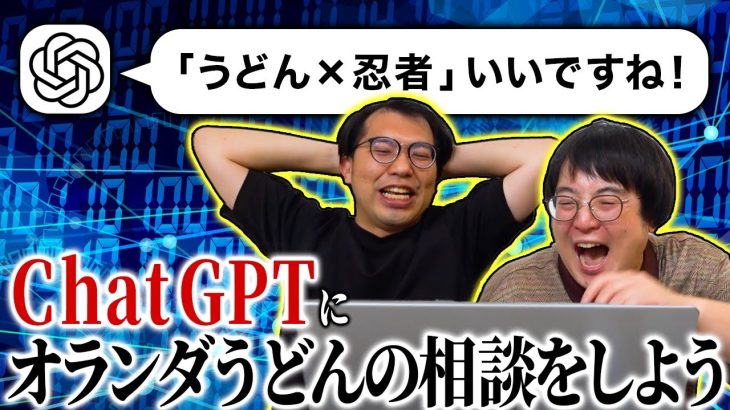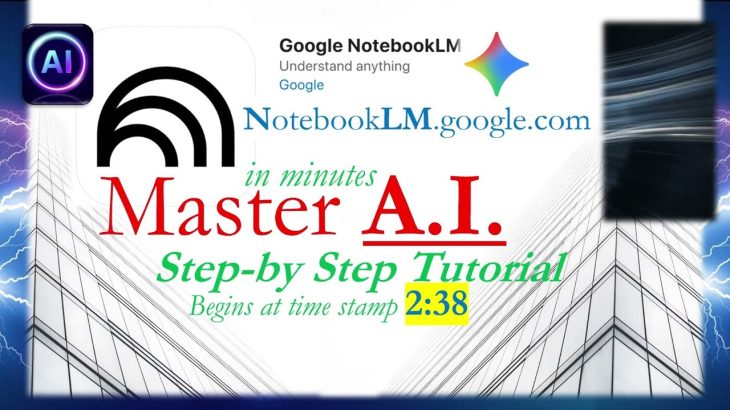👉 Install Google Doc addon: https://workspace.google.com/u/0/marketplace/app/docgpt_ai_writer_for_docs/466607203252
0:11 – How to write full article in Google Docs using AI ChatGPT
0:15 – How to Launch
0:23 – Write a full article
0:52 – Use Keywords
1:14 – Formatting document
1:33 – Rephrase a paragraph
2:26 – Write a new paragraph
2:45 – Other functional
3:14 – Link to docgpt.ai/s
🤖 ✨ DocGPT: Your AI-Powered Writing Assistant based on GPT-3/ChatGPT from OpenAi
✅ Getting Started
To get started with DocGPT, follow these steps:
1. Install Google Doc addon: https://workspace.google.com/u/0/marketplace/app/docgpt_ai_writer_for_docs/466607203252
2. Open Google Docs
3. Go to Extensions ➡️ DocGPT – AI Writer for Docs ➡️ [🚀 Launch]
🔍 This add-on will help you achieve some tasks such as:
– generating blogposts ideas
– writing whole paragraphs or procedures
– cleaning up lists of names, adresses, emails or companies
– classifying lists of reviews with sentiment analysis or feature categorization
– summarizing reviews
– writing responses to online comments
– trying different versions of a prompt quickly
– working on ad copy (PPC, Google ads, Facebook ads)
– working on SEO metadata (titles, descriptions)
– working on landing page copy
– managing and cleaning product catalogs for e-commerce stores (Shopify and Amazon)
– translations
📄 Docs:
– outlining a piece of content
– expanding a piece of content
– writing emails or blogs
– summarizing notes
– translating content
– changing the style of content
📝 Advanced Language Generation Technology
One of the key features of DocGPT is its advanced language generation technology, which allows it to generate content that is both natural and human-like. It can help you write an email, a report, or a blog post, tailored to your needs, and supports 26+ languages.
🎬 Write Scripts for Video Platforms
DocGPT can also be used to write scripts for video platforms such as YouTube and TikTok. It can assist you in generating catchy and engaging scripts that align with your brand and target audience, making it an ideal tool for digital marketers and content creators.
📊 Streamline Your Workflow
In addition to its writing capabilities, DocGPT also offers a range of features to help you streamline your workflow and complete repetitive tasks more efficiently. With DocGPT, you can easily format documents, add and update data, and schedule reminders and due dates.
🔍 Optimize Your Content for SEO
DocGPT also offers an excellent opportunity to optimize your content for SEO. It can generate keyword-rich content that can help improve your search engine rankings and increase visibility. DocGPT’s ability to analyze your content and suggest keywords and phrases that align with your topic makes it an ideal tool for SEO optimization.
👨💼 For Busy Professionals and Students
Whether you’re a busy professional looking to save time or a student looking for a reliable writing assistant, DocGPT is the perfect tool for you. It offers a range of features and capabilities that make it easy to generate high-quality content and stay organized.