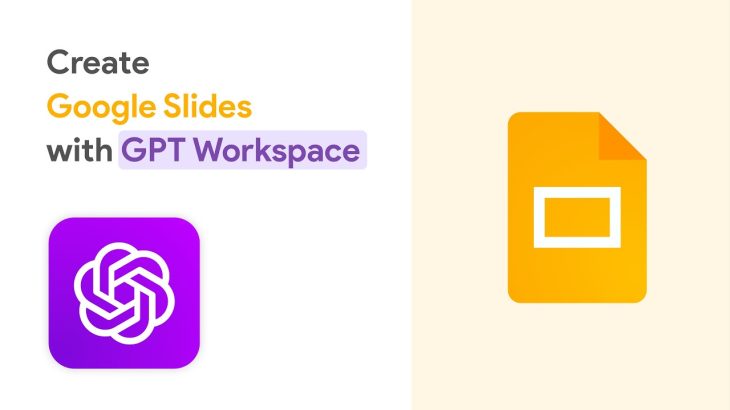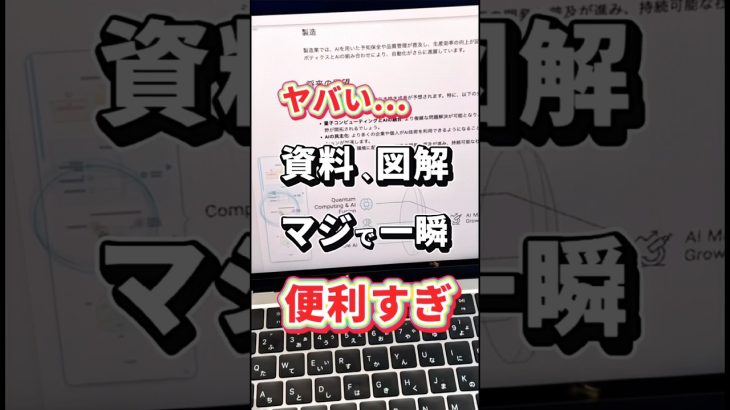This video shows you how to get started with GPT Workspace. We’re going to see step by step how to install GPT Workspace and write your first prompt in Google Slides.
With GPT Workspace, you can generate interesting slides on any topic. Our add-on and Chrome Extension allow you to use Chat GPT in Google Slides and to select the settings that best suit your needs. In this video, we use Chat GPT 4 to generate a 6-slide slide deck for a business meeting.
To have a look at our website : https://gpt.space
To download the add-on : https://workspace.google.com/marketplace/app/gpt_for_docs_sheets_slides/451400884190
00:00 Download the add-on in GPT Workspace
01:05 Write your first prompt in Google Slides
01:18 Setting up the right parameters
01:57 Result
02:05 Conclusion